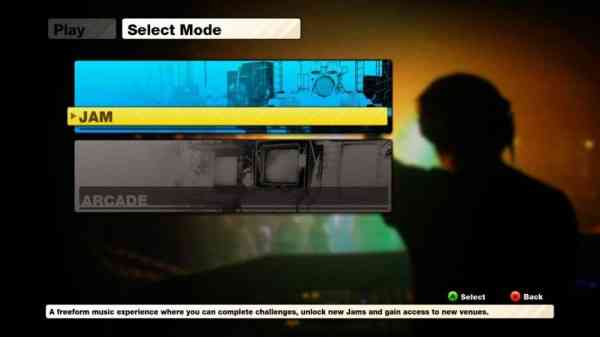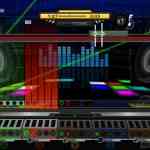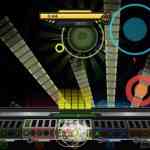Just when we thought we were done with rhythm based music games on the Xbox 360, along comes Jam Live Music Arcade for XBLA. For only 800 Microsoft points, Jam Music Live Arcade is a unique game with traits that made DJ Hero and Guitar Hero a success. This game however has the added ability to mix the included songs and record the results. Then again, this is nothing new for fans of music based games. After some extended playtime with the XBLA game I am left with the opinion Jam Live Music Arcade has some cool ideas, but it also comes with a few problems that hold it back from greatness.
The game is broken down into two game modes: Challenge and Arcade. The latter is initially locked until after you complete all the challenges. During Challenge mode, the game will show you how to play the game and as you progress through the challenges, you experience the complete song list, which I might add was nice but more on that later.
To play Jam Live Music Arcade’s challenge mode the game’s songs are broken down to its basic instruments (i.e. guitar, synth, bass, drums, vocals, etc.) depending on the type of song. In each of the five colour-coded instrument groups, there are five coloured buttons (or frets as the game calls them) which represent the different possible tracks for that instrument. So first you select one or more instruments by holding down the coloured buttons matching that group, then strumming up on your guitar (or pressing up on the directional pad if you are playing with a controller) to activate that group. To actually start playing one of the five tracks in that group, you then press any of the frets down at the same time, and strum down. Most of the tracks will keep looping but there are some “Freestyle” ones that will only play for a few seconds.
Once you have some tracks playing, you can then switch groups and combine other instruments in the game as you see fit. There are plenty of combinations you can make for a unique mix. I found this to be my favorite part of the game because of the freestyle mixing which allows me to put my own spin on the song. This being said, it never really felt like a game but more of a music mixer type experience. Despite this there is a scoring system.
Scoring points seems to be centered around how closely you activate tracks to the beat which are visually represented by a metronome on the bottom center of the screen. As you gain points you earn medals which act as a ranking in terms of how well you mixed the song up. I found in this mode scoring points just seemed added on and had no real point because you can keep going for up to ten minutes just mixing away at a song until you hit the highest medal possible. The whole Challenge mode seemed like one long tutorial in my opinion. Despite this, one of the neat features is that you can press the “back” button to start recording a mix to your liking, then press “back” again to stop and have it saved for listening and sharing. That mix will also put it in the Arcade mode section, which was a nice touch.
So let’s talk about the Arcade mode which is unfortunately where the game’s biggest problems rest. Like typical rhythm music games, you play by activating certain buttons at times indicated by moving notes as they roll over a bar of some sort. Fair warning to everyone as this mode is tough, almost too tough for anyone new to the music game genre. You are given a similar layout as in the Challenge mode. The song starts when you activate the first instrument and track shown. Then tracks and notes begin to float up the screen, which you must follow. I found it really tough at first, because remember you need to toggle on the right instrument group(s) before it reaches the bar (with a strum “up”), and then switch to the actual notes you intend to activate (with a strum “down”). That’s a lot of toggling to do, especially when you get into the more complex songs. Another issue which really bugged me was that if you make a mistake, the bar at the top of the screen drops a bit, which makes it harder to react fast enough to activate the proper keys for the next notes. By the time the bar has dropped half-way down the screen it’s near-impossible to recover and you ultimately then fail the song.
As mentioned earlier, you can play the mixes you made back in Challenge mode in Arcade mode, but keep in mind you will be entering the same button presses you used to create it. It may sound great, but you may have made it too hard to replay and actually enjoy it.
The way the game is laid out graphic-wise is nice and colorful. Before the start of each song you are brought to a screen where you are able to choose a different background animation style. This being said, I found some backgrounds made it hard to see some of the keys to press as they floated up the screen in Arcade mode. So I usually settled on the darker variants.
In a music rhythm game you expect a good mix of songs, and you do here to a point. You are given pop, rock, indie, and techno tracks from artists like Jaytech, Citizen Icon and Chris Willis, with a total of 32 songs that come with the game and possibly more via DLC at a later date. Overall, I enjoyed the selection provided; however, there were a couple of songs I will only play once if you know what I mean.
I have to admit, it was nice to dust off my plastic guitar and play a music based game all over again. Jam Live Music Arcade has some really good elements; however, some of the control issues and the games difficulty level may inevitably turn some people away. Also, I question whether there is a market for such a game and if people will be playing it months from now. As a tool to play around and mix tracks Jam Live Music Arcade largely succeeds; however, the arcade mode will likely frustrate many players. Unless you are a massive music buff with a hunger for an affordable music based game then Jam Live Music Arcade might be right up your alley otherwise you may want to pass.